Gerfrid G.W. Müller & James Burgin
Citatio: G.G.W. Müller & J. Burgin, hethiter.net/: PTAC Search (28-10-2024)
Introduction
The base corpus can be searched for lemmas, character strings, sequences of lines and paragraph strokes, and other text elements using a search mask. The search mask allows various search criteria as well as search combinations.
In the “Search string” field, a character string of any length can be entered. This can be written as transliteration, e.g. ‘ši-ip’, or transcription, e.g. ‘šip’. The appropriate selection sub “Transcription mode” must be made (“Transliteration” or “Transcription”). The searched character string can also use the provided search operators. Their functions are as follows:
| ? | Placeholder for single letters, e.g.: ‘š?’ finds ‘ša’, ‘ši’, or ‘šš’ |
| ‚ ‘ (space) | to be used as word separator (also for beginning or end of a word form) |
| # | any text except ‘ ‘ (space bar), e.g.: ‘š#zi’ finds ‘ši-pa-an-zi’, but not ‘LUGAL-uš e-ku-zi’ |
| @ | any text including ‘ ‘ (space bar), e.g.: ‘š@zi’ finds both ‘ši-pa-an-zi’ and ‘LUGAL-uš e-ku-zi’; also for separation of two words searched for with the Cooccurrence-survey option, e.g. ŠUKUR@mar-nu-wa-an finds all texts in which both of these strings occur |
| & | line break: to be placed between strings of characters distributed on two consecutive lines (use of @ before and after recommended), e.g.: ‘LUGAL-i&pa-a-i’ finds Vs. 1 ... LUGAL-i Vs. 2 pa-a-i ... |
| § | any text before and after a line break (equivalent to ‘@&@’), e.g.: ‘DUMU.É.GAL§pa-a-i’ finds Vs. 1 ... DUMU.É.GAL NINDA.GUR₄.RA Vs. 2 LUGAL-i pa-a-i ... |
| ¬¬¬ | single paragraph stroke at end of line (use of @ before it recommended), e.g.: ‘¬¬§§¬¬¬’ finds all cases of three lines with single paragraph stroke before and after it. |
| === | double paragraph stroke at the end of the line (use of @ before it is recommended), e.g.: ‘===§§¬¬¬’ finds all cases of two lines with double paragraph stroke before and single paragraph stroke after it |
In the “Results filter” field, another character string (following the same procedure described above for “Search Expression”) can be used as a second search condition to filter the hits of the first search condition (“Search Expression”) by presence or absence (to be selected via the drop-down menu sub result filter field). The search context can also be set differently: The default search is always limited to a single line in the text fragment where the search expression (with result filter, if applicable) is found. The search context can be extended to previous and/or following lines or to the entire fragment/table using the operators for line breaks (‘&’ or ‘§’) or the settings under “Search Context”.
In order to search for two word forms or strings of signs in an entire fragment or an entire tablet, select the option Cooccurrence-survey (under Results view), and in the Search string, enter both words of sign forms with @ in between.
The source filter determines which texts are searched at all (filter by dating, location or CTH no., according to the information in the Konkordanz).
Under “Result View” either “Line View” or “Sortable Table View” can be selected. “Line View” displays the individual rows successively, with the hit highlighted by a red arrow; “Sortable Table View” displays the hits of the search expression in a separate column. Both views allow sorting the hits by the CTH numbers or the publication/inventory numbers.